Calculator.NET - Calculator that evaluates math expressions
May 5, 2007I’d like to announce the release of a little project I’ve been working on. I call it Calculator.NET. I started this project for a couple reasons. First, I was annoyed that Windows Vista doesn’t come with a better calculator. Windows XP has Power Calculator, but that doesn’t work on Vista. Next, I was reading a blog about DynCalc by Bart De Smet on how to do mathematical calculations. That gave me the starting point on how to create Calculator.NET.
As part of the project, I created a MathExpressions library that does the bulk of work. The library supports math expressions, functions unit conversion and variables. Below are some examples of using the library directly.
MathEvaluator eval = new MathEvaluator();
//basic math
double result = eval.Evaluate("(2 + 1) * (1 + 2)");
//calling a function
result = eval.Evaluate("sqrt(4)");
//evaluate trigonometric
result = eval.Evaluate("cos(pi * 45 / 180.0)");
//convert inches to feet
result = eval.Evaluate("12 [in->ft]");
//use variable
result = eval.Evaluate("answer * 10");
//add variable
eval.Variables.Add("x", 10);
result = eval.Evaluate("x * 10");
Calculator that evaluates math expressions.
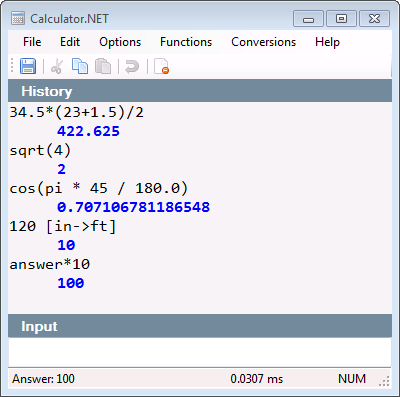
Calculator.NET Features
- Evaluate math expressions including grouping
- Support trigonometry and other function
- Common unit conversion of the following types
- Length
- Mass
- Speed
- Temperature
- Time
- Volume
- Variable support including last answer
Download